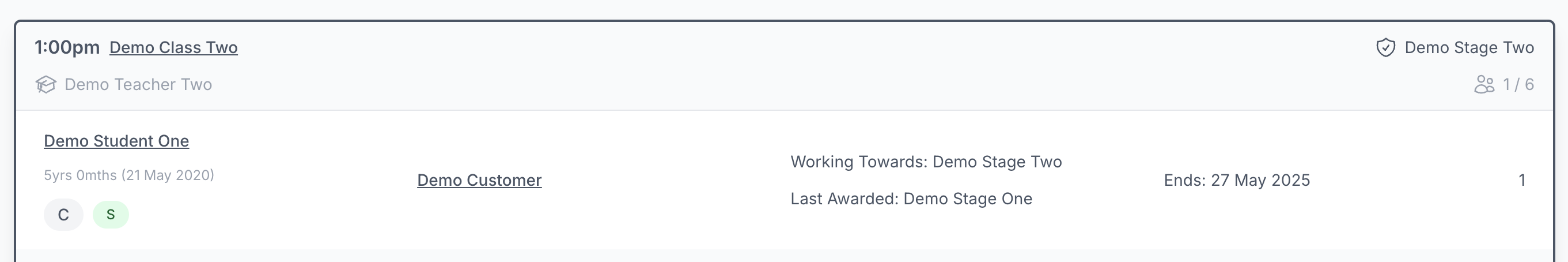Appearance
Viewing catch-ups
When a session is banked and catch-up booked, there are a number of places these will be visible throughout your provider account.
Customer student list
When viewing a customer, if one of their students has booked a catch-up, this will appear under Attends and marked as such.
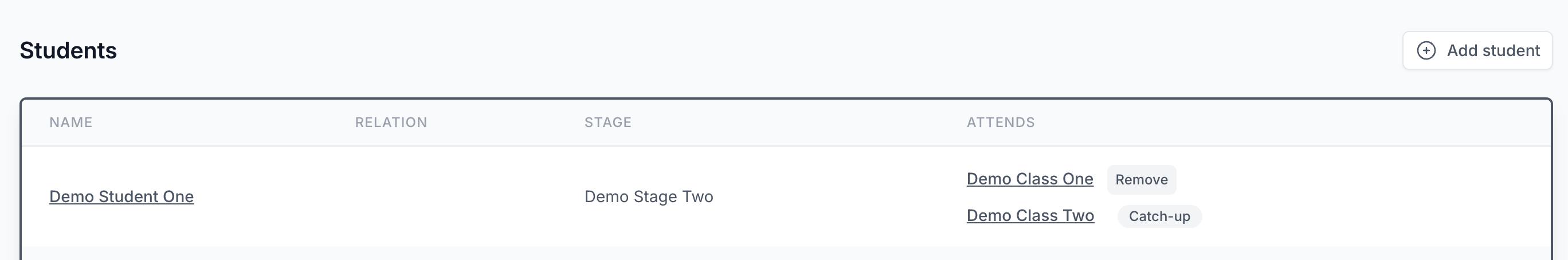
Class attendance list
Banked session
When viewing a classes attendance list, any banked session will be appear similar to a cancelled session, meaning marking attendance and recording notes is disbaled.
The banked session will also be marked as such, and if a catch-up has been booked you'll be able to navigate to the catch-up class.
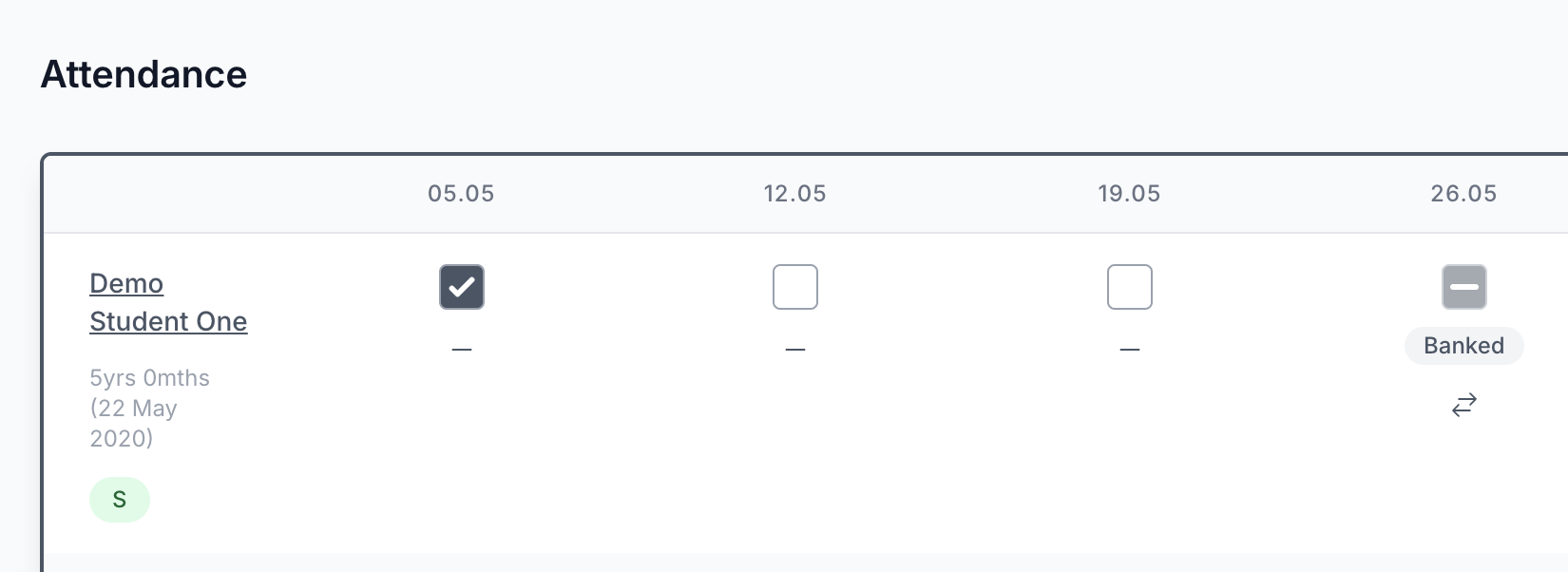
Catch-up session
When viewing a classes attendance list, any catch-up session will appear like any other session, allowing you to mark attendance and record notes.
The only difference is that the catch-up is marked with a C icon underneath the students name and age.
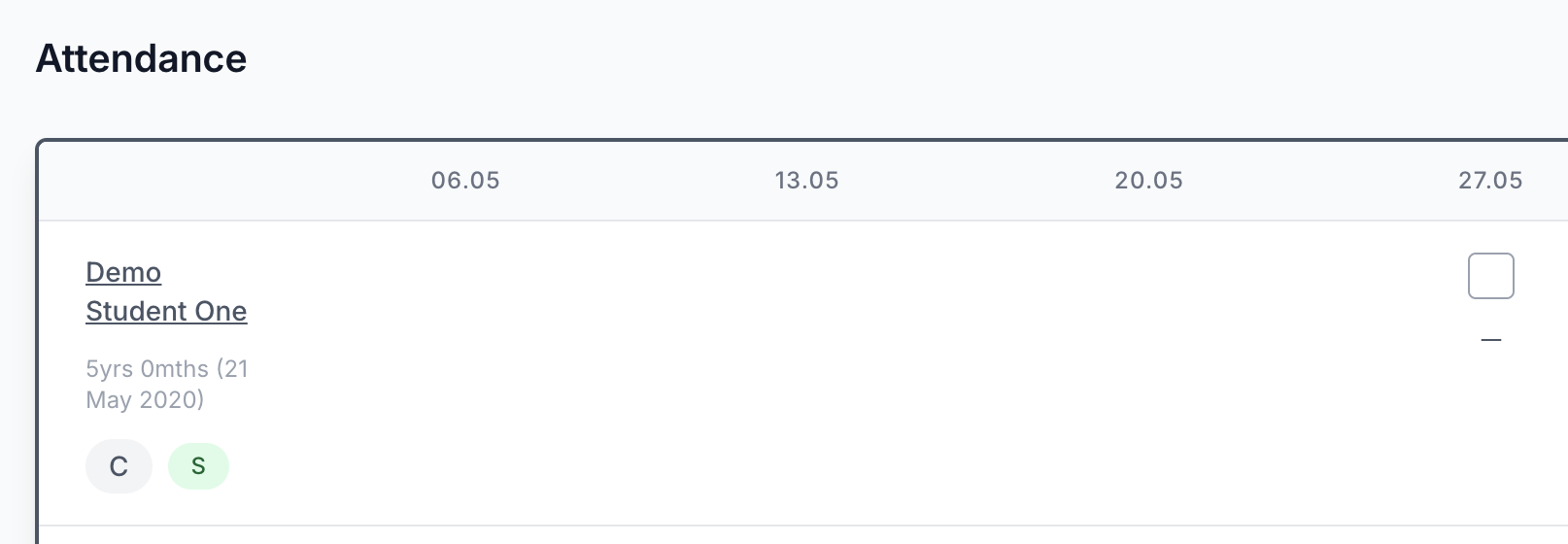
Daily planner
When viewing the daily planner, any catch-up session will also be marked with a C icon underneath the students name and age.