Appearance
Booking a catch-up
As well as offering your customers the option to bank and book a catch-up, you also have the ability to do this yourself.
When viewing a classes attendance list, and once catch-ups are enabled, you'll see a new Book catch-up option for every student and session yet to be completed.
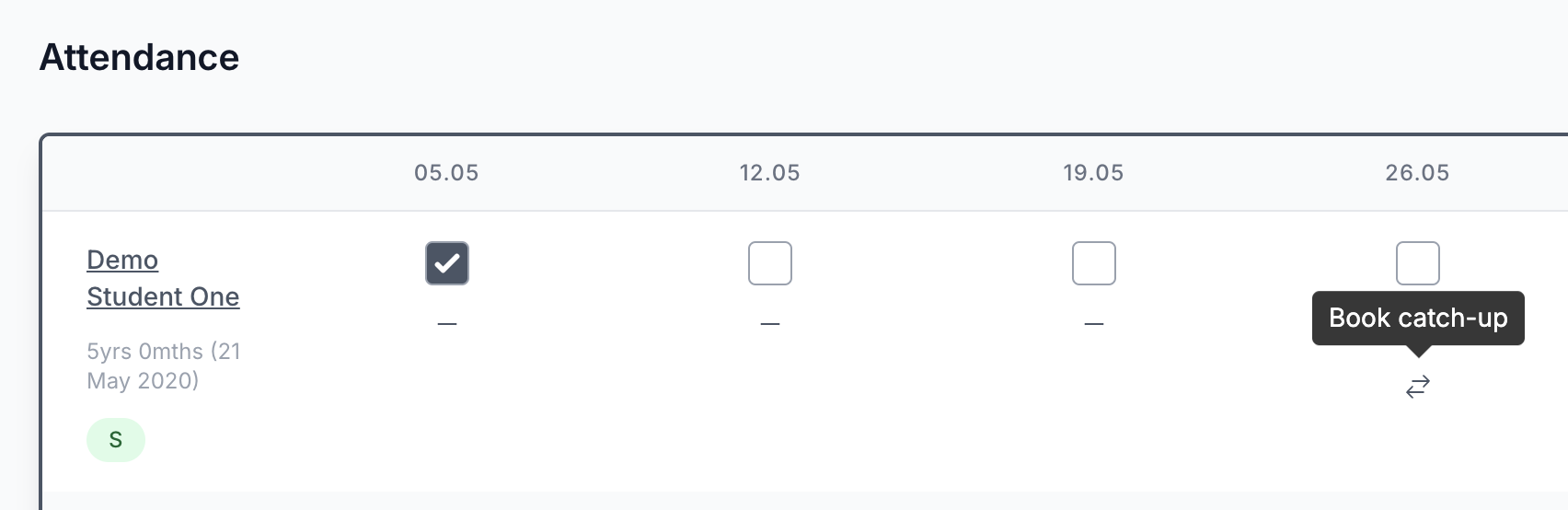
When clicked, you're presented with a list of qualifying sessions based on your catch-up settings and the student you're booking a catch-up for.
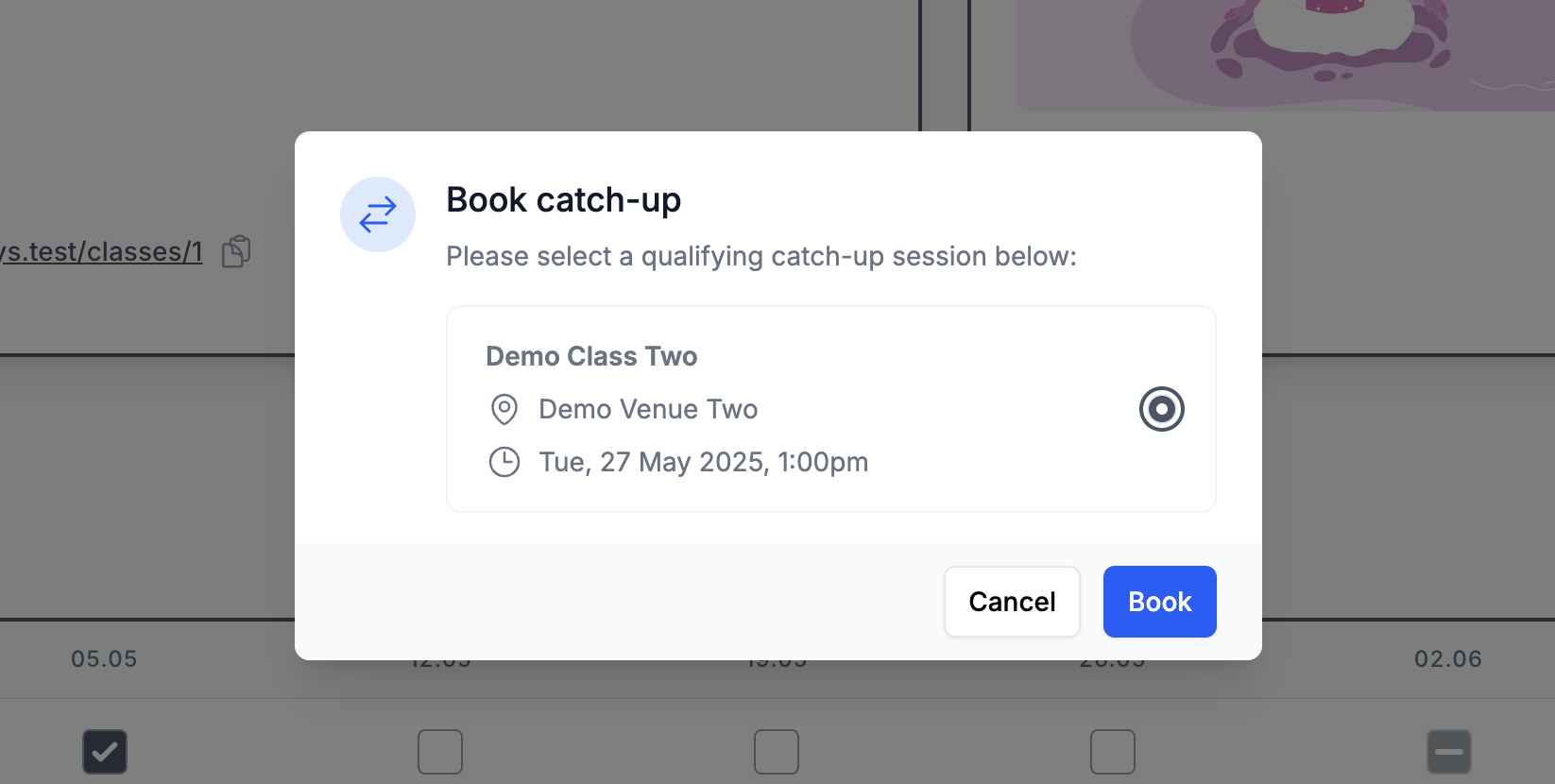
Select a session from the list you would like to use as the catch-up and click Book.
The original session will then be banked, releasing it for resale, and a space will be taken in the selected catch-up session.
PLEASE NOTE
It's important to understand that all catch-up sessions are free of charge, as the customer is still debited for the banked session.