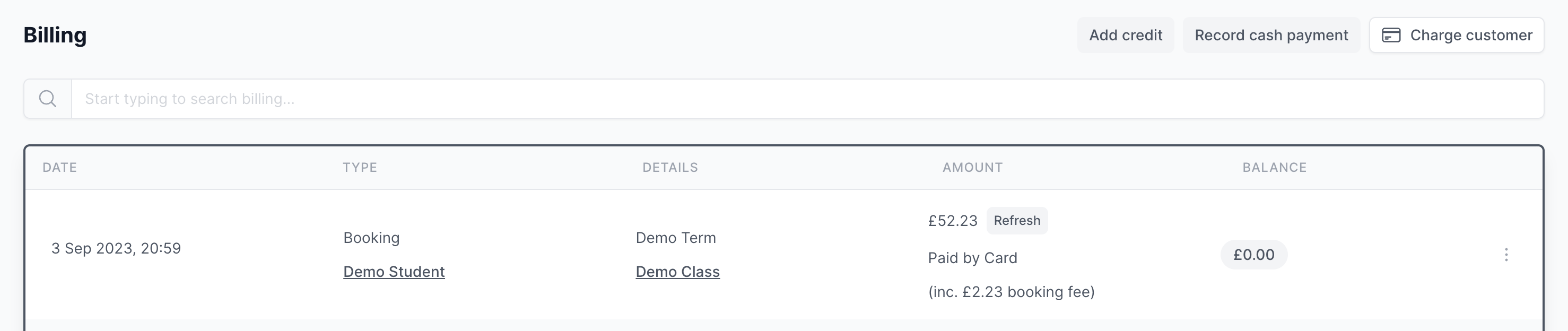Appearance
Changing a bookings price
From time to time you might find yourself needing to change the way a booking was paid.
Whether that's because a booking is now being paid for by card rather than credit, or simply because the wrong price was selected when creating the booking.
To update a bookings price select the Change price option from the bookings drop-down menu under the customers Billing section.
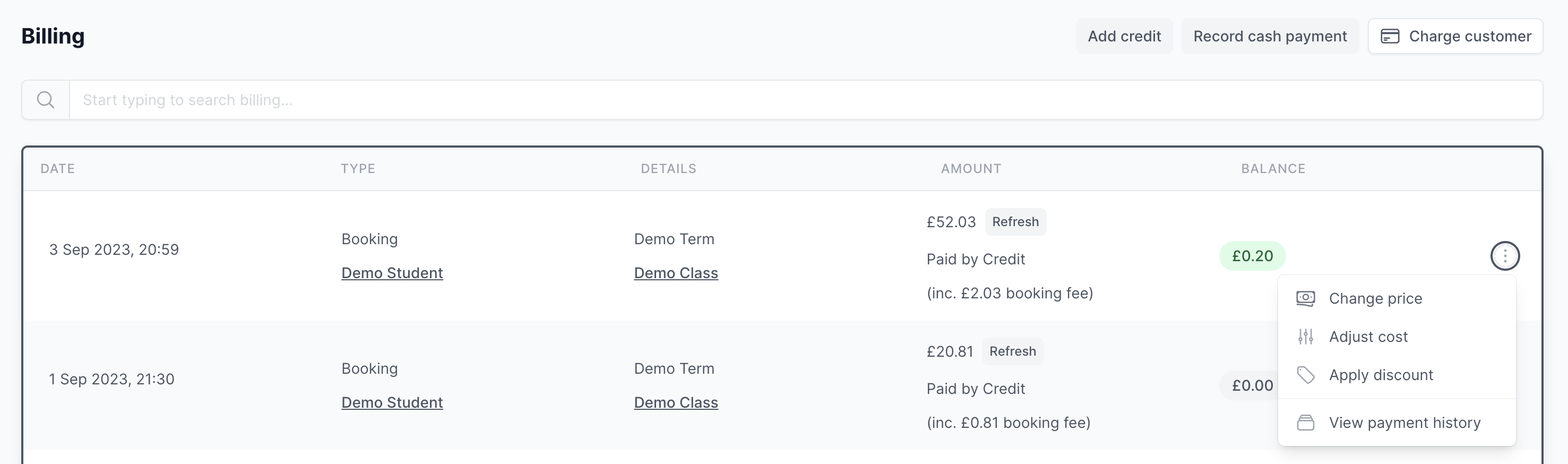
You then just need to select the new price option from the drop-down and click Change price.
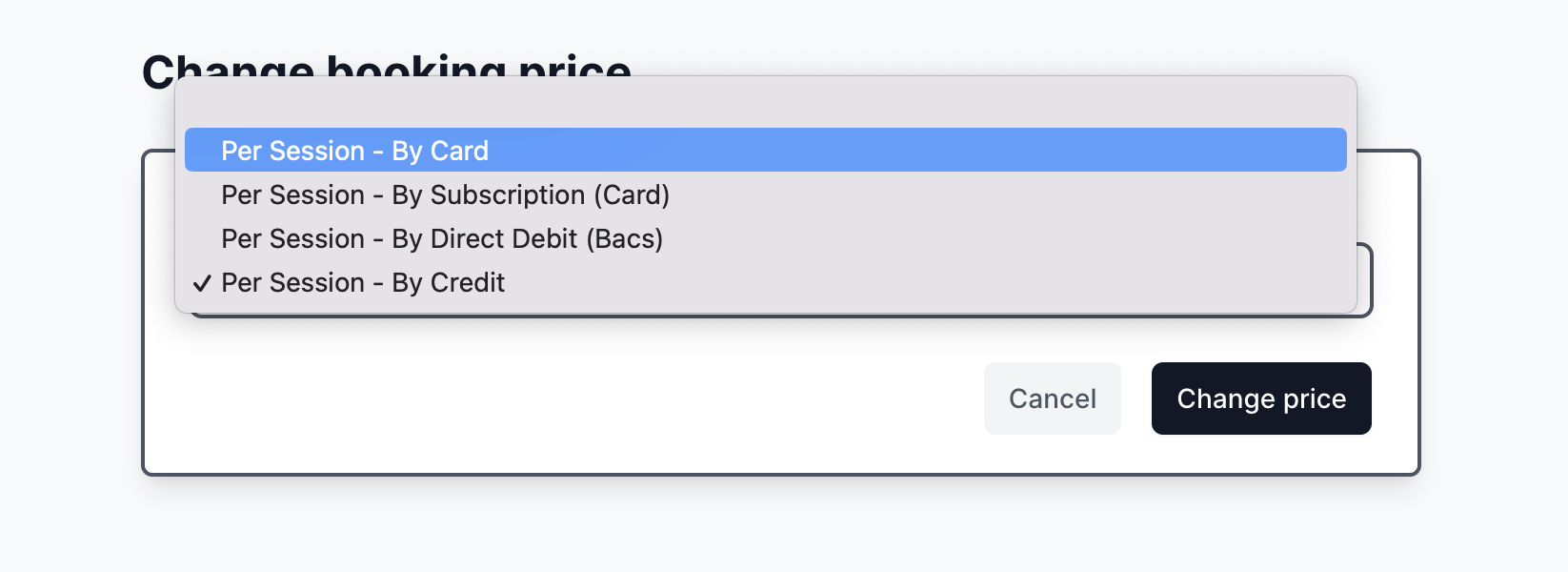
This change will be immediately reflected on the customers account.