Appearance
Splitting a payment
Just like Moving a payment, splitting a payment gives you even more control over your payments to fully manage the customer accounts and balances.
It's common for customers to move classes midterm, you remove the student from a class from a particular session onwards, meaning they have attended some sessions in this class, and you book them into a new class from a future date onwards.
This means they now have two bookings but only one payment, which is still allocated to the original booking. The original booking is now appearing as being overpaid (or in credit), and the new booking appears as being owed (or in debit).
To get around this and balance both bookings you can now split the payment that is allocated to the original booking. From the booking drop-down menu select View payment history.
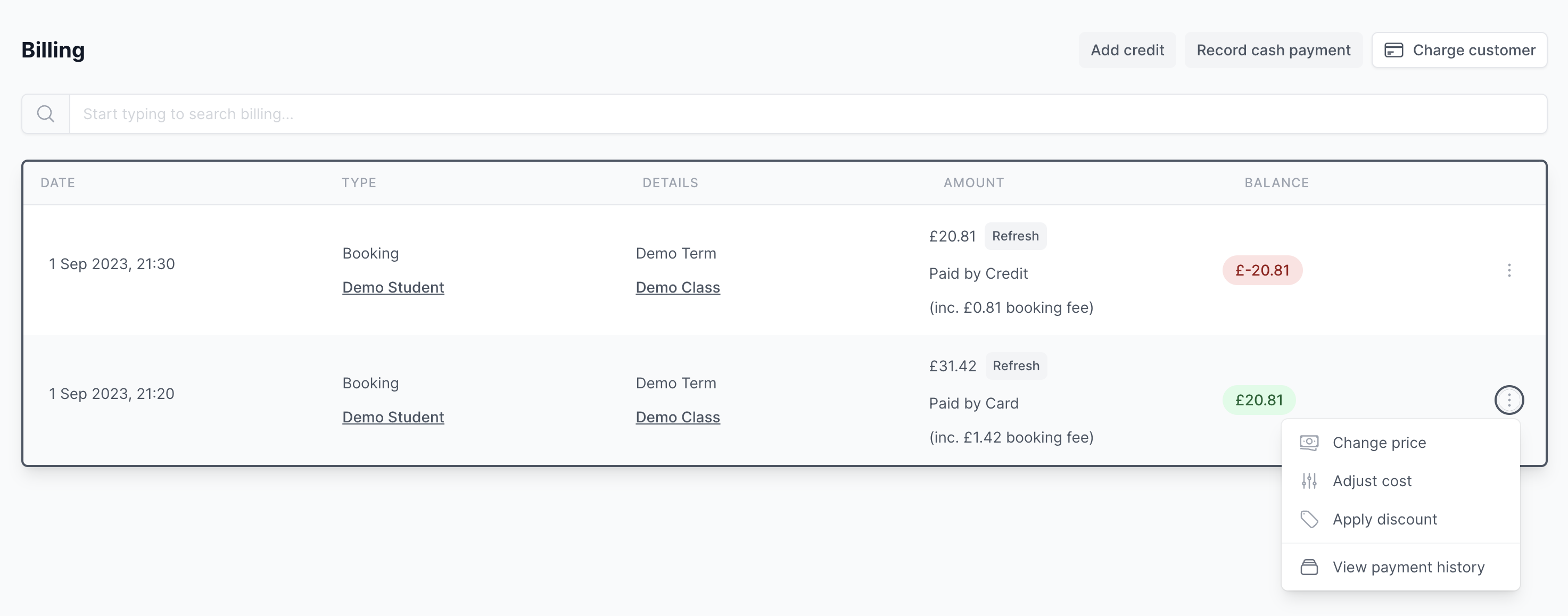
Then from the payment drop-down menu select Split payment.
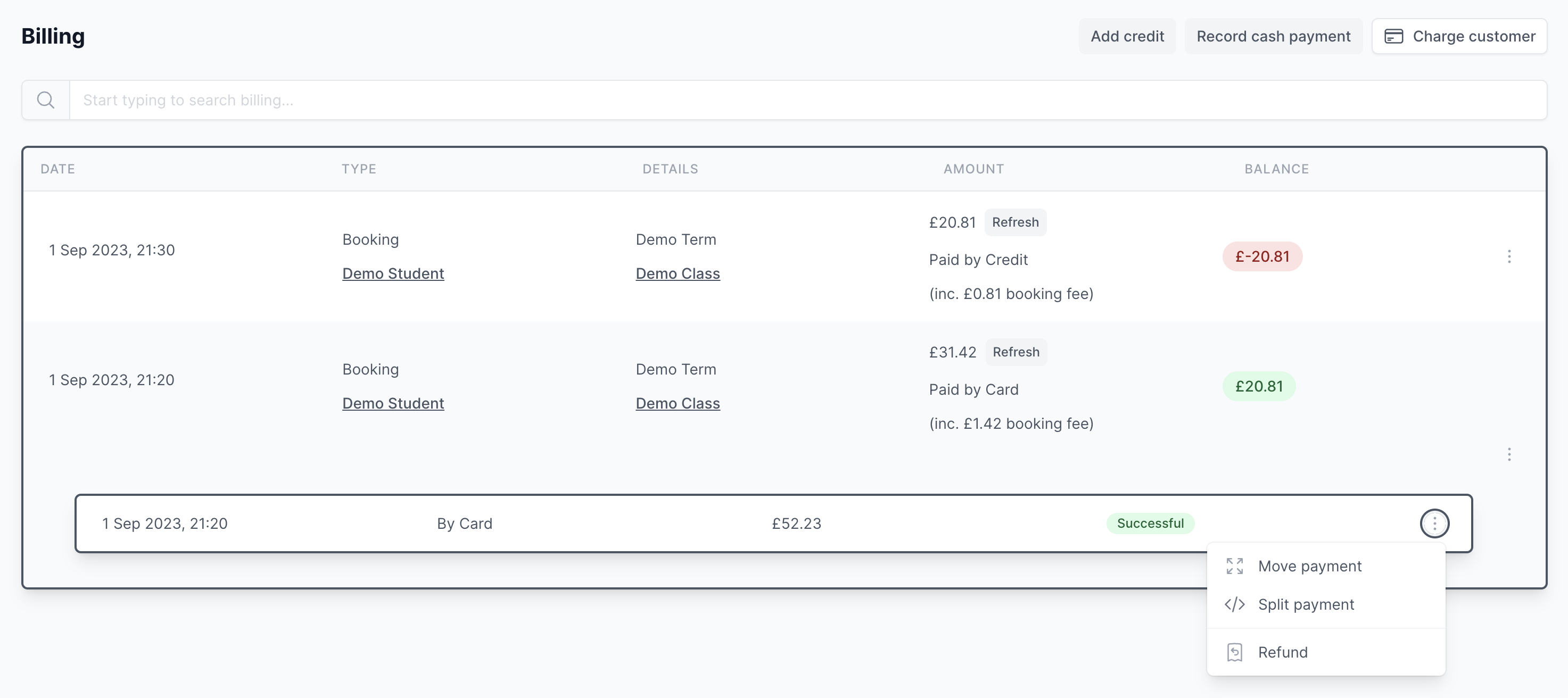
You now have the option of selecting the booking you wish to split the payment onto as well as the amount that should be moved onto that booking.
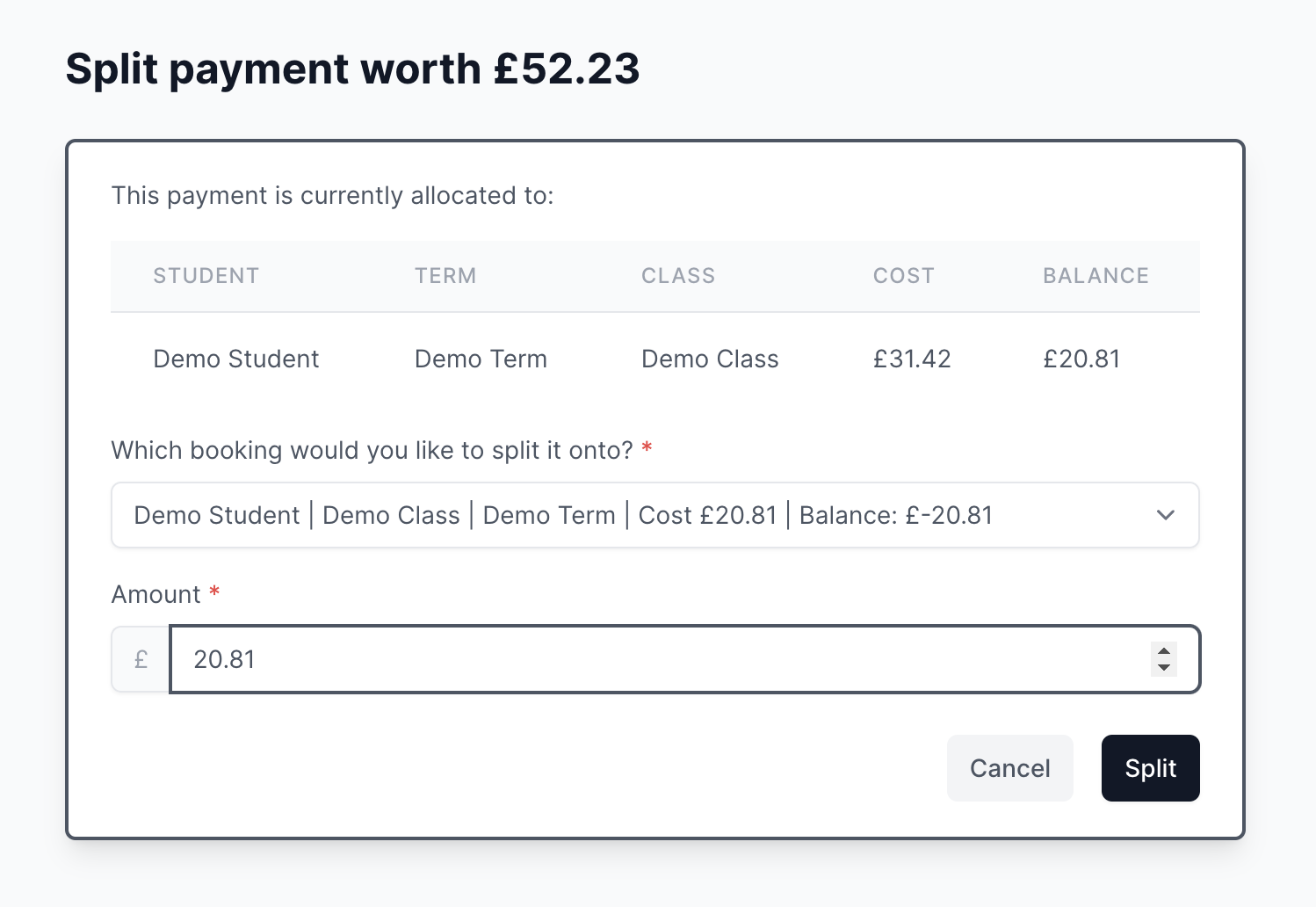
Once split, both bookings will now be balanced with one payment allocated to each.
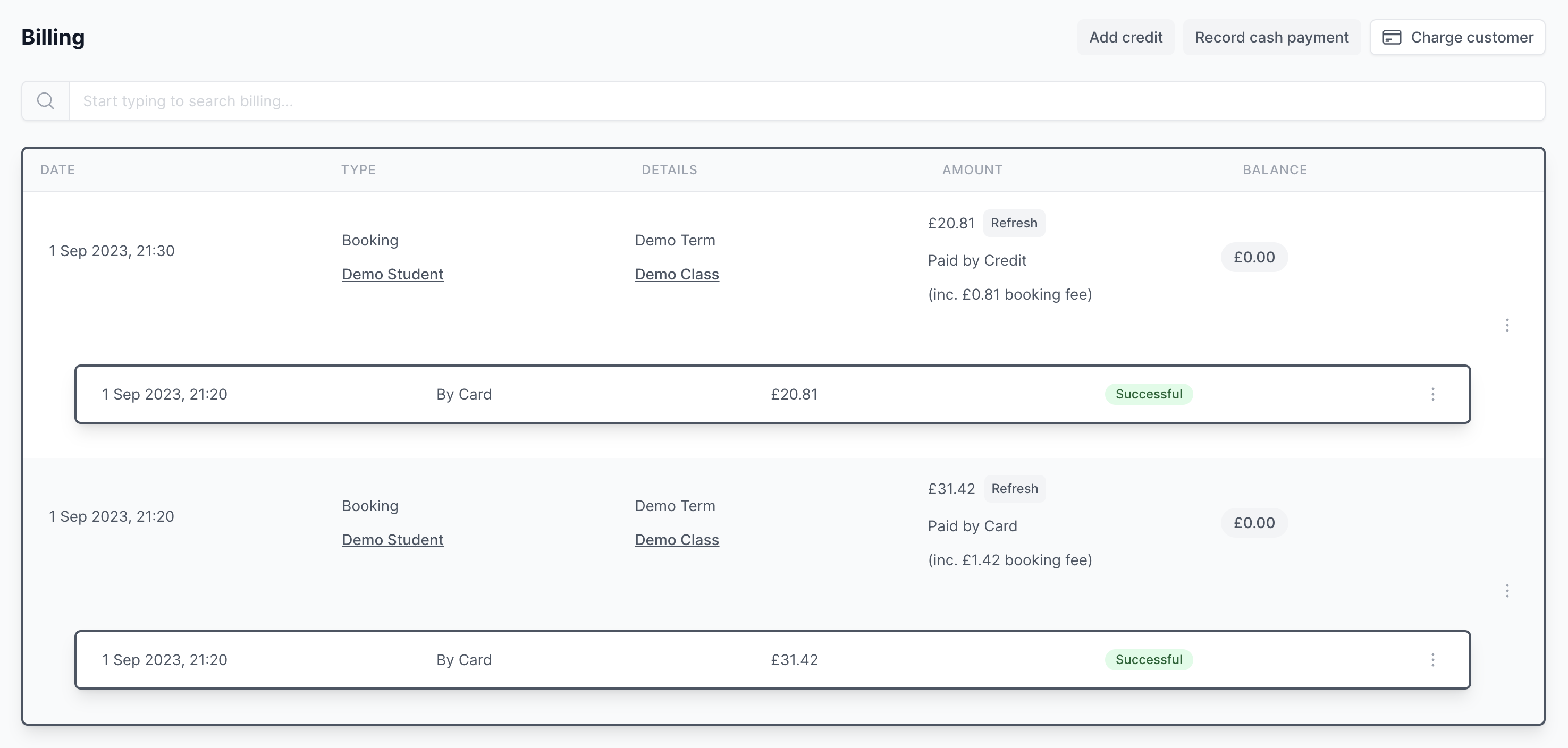
PLEASE NOTE
When splitting a payment to cover two bookings, it's important to ensure the second booking you create is paid for by Credit.
This is especially important if you pass on your fees in order to not incur an additional 20p debit.