Appearance
Custom class images
By default DoDays will use our main banner for your class images. If you specify an activity for your class, it will then switch to one of the coloured activity images.
Uploading a class image
You have the option of changing these on listings and class pages by providing an image for each class.
When creating or editing a class you'll see the Image option:
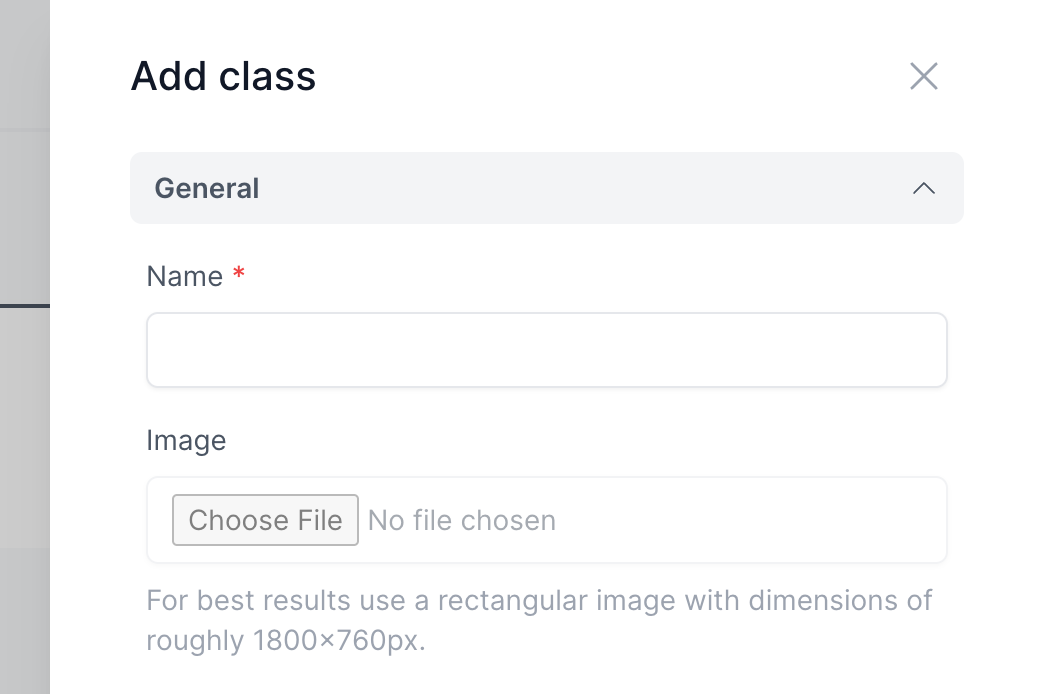
Choosing a file will upload and set the image for this class once the class is saved.
Uploading a stage class image
If you have a large number of classes and updating each individual class is a burden, you can specify a stage class image that will be used as the first fallback image for all your classes configured with this stage.
To do this head to the Stages area of Learning, when creating and editing a stage you will have the option to upload a Class Image.
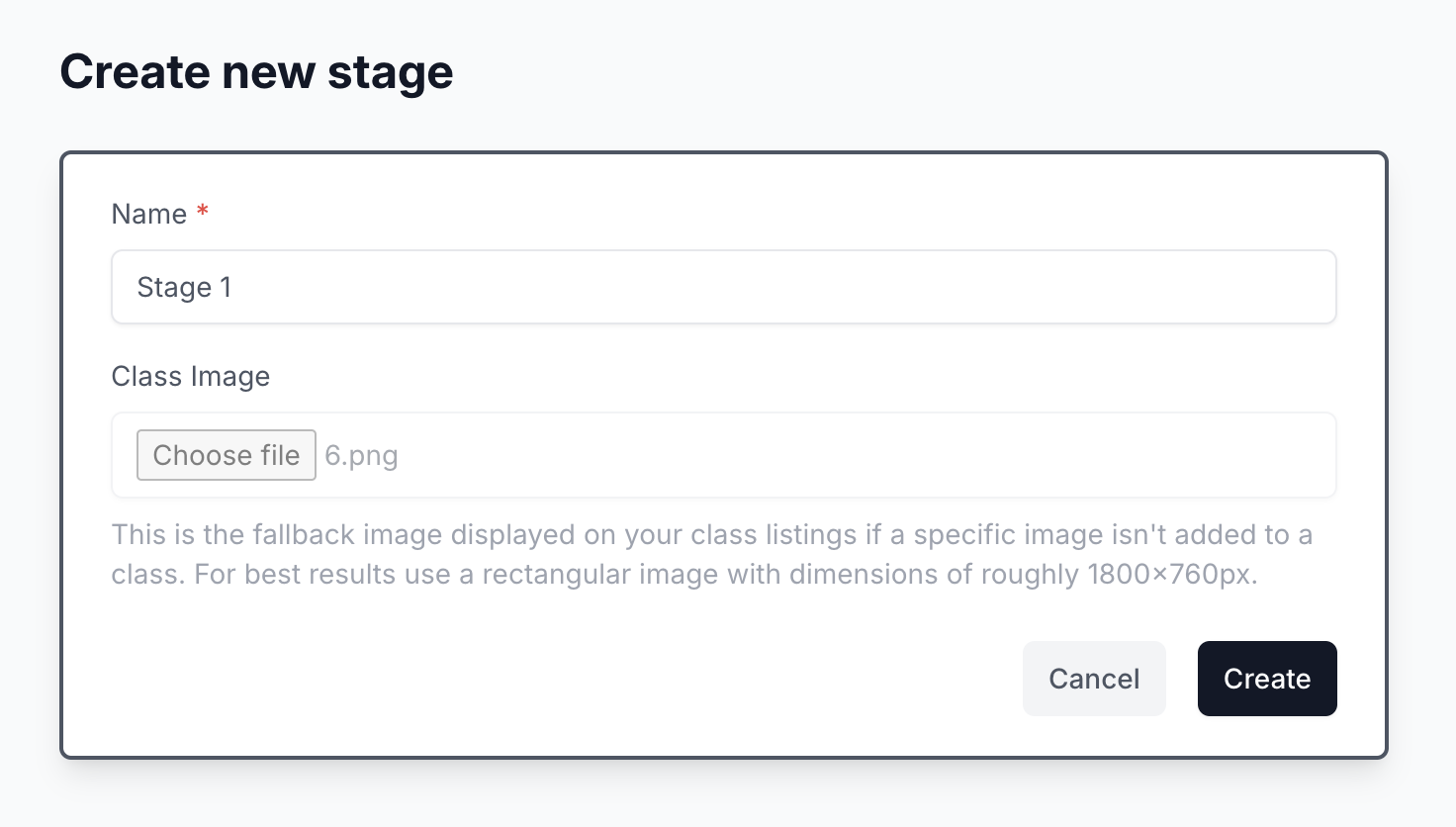
By uploading a Class Image this will be used for all classes with this stage that don't have a specific image attached.
Uploading a default fallback
If you have a large number of classes and updating each individual class is a burden, you can specify one image for your account that will be used as the final fallback image for all classes.
To do this head to Details area of Settings, towards the bottom of the page you can upload various media assets, one of them being Class Image.
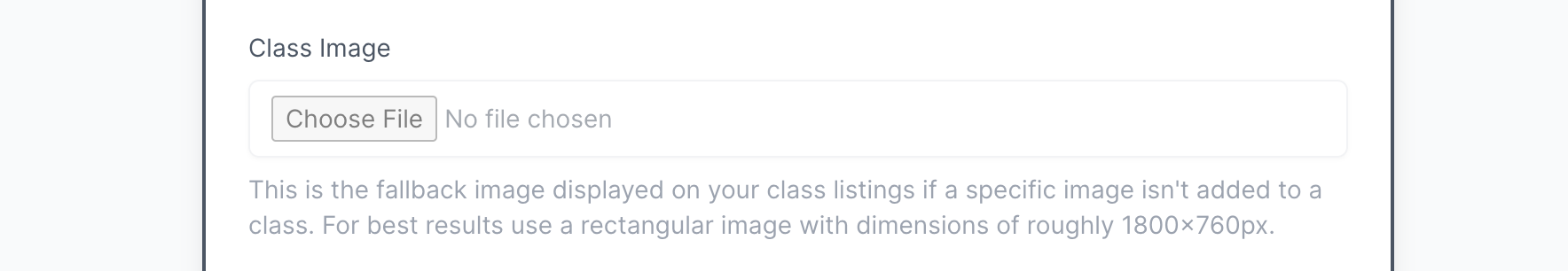
By uploading a Class Image this will be used for all classes that don't have a specific image attached.
PLEASE NOTE
For best results use a rectangular image with dimensions of roughly 1800x760px.