Appearance
Migrating to Direct Debit
If you currently subscribe customers onto monthly card payment plans and would like to migrate to Direct Debit, this article outlines the steps required to do so.
PLEASE NOTE
It's recommended you reach out to [email protected] for help and guidance on this process before making the switch to Direct Debit.
Create a new price
In order for your customers to book using the new Direct Debit (Bacs) payment method, first you'll need to create a new price.
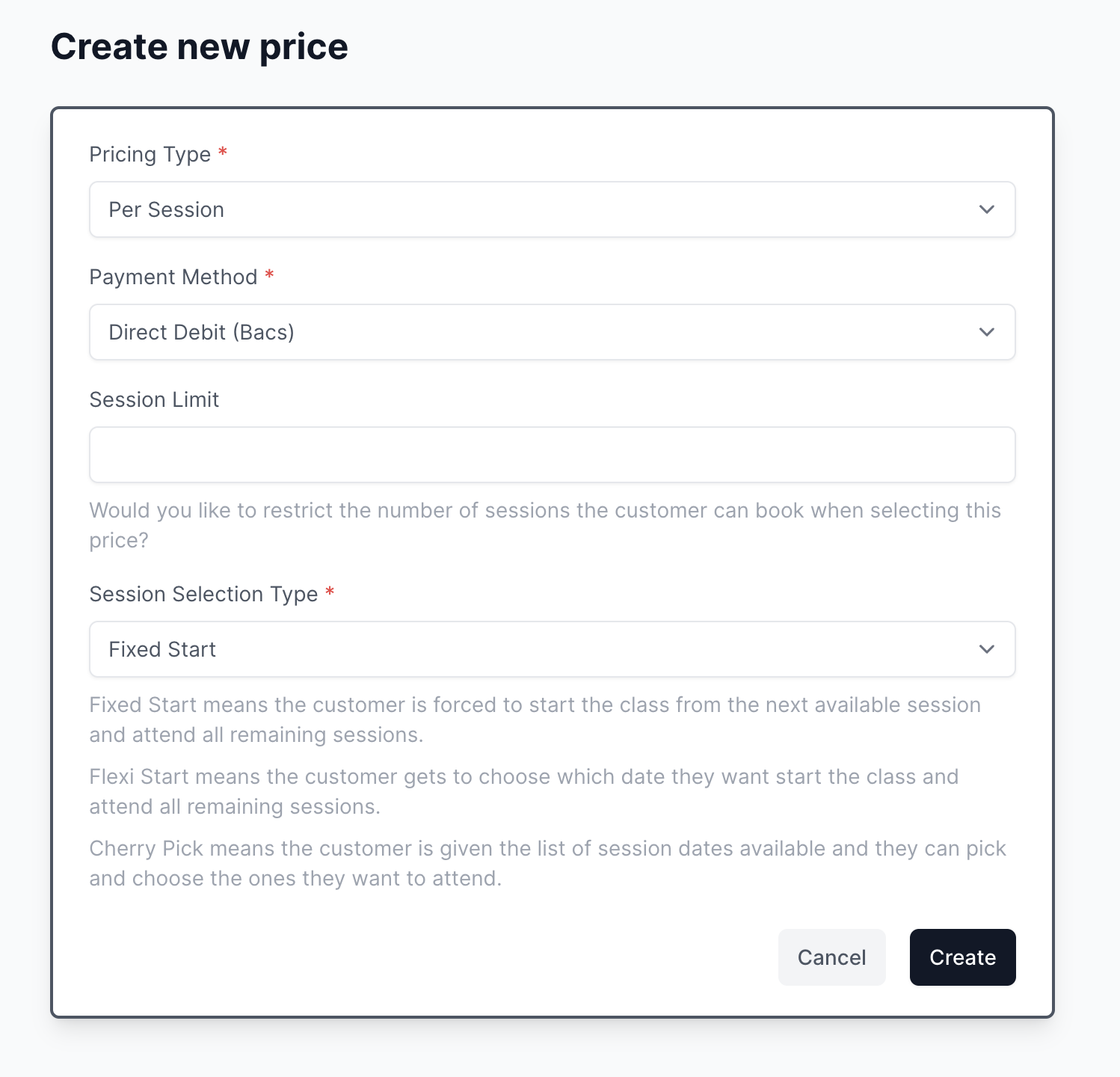
The price should be configured with the same settings as the card price you're switching from, the only required change is to select Direct Debit (Bacs) as the Payment Method.
Create a new plan
In order to move your customers from the traditional Card Subscription to Bacs Direct Debit, you'll need to create a new payment plan.
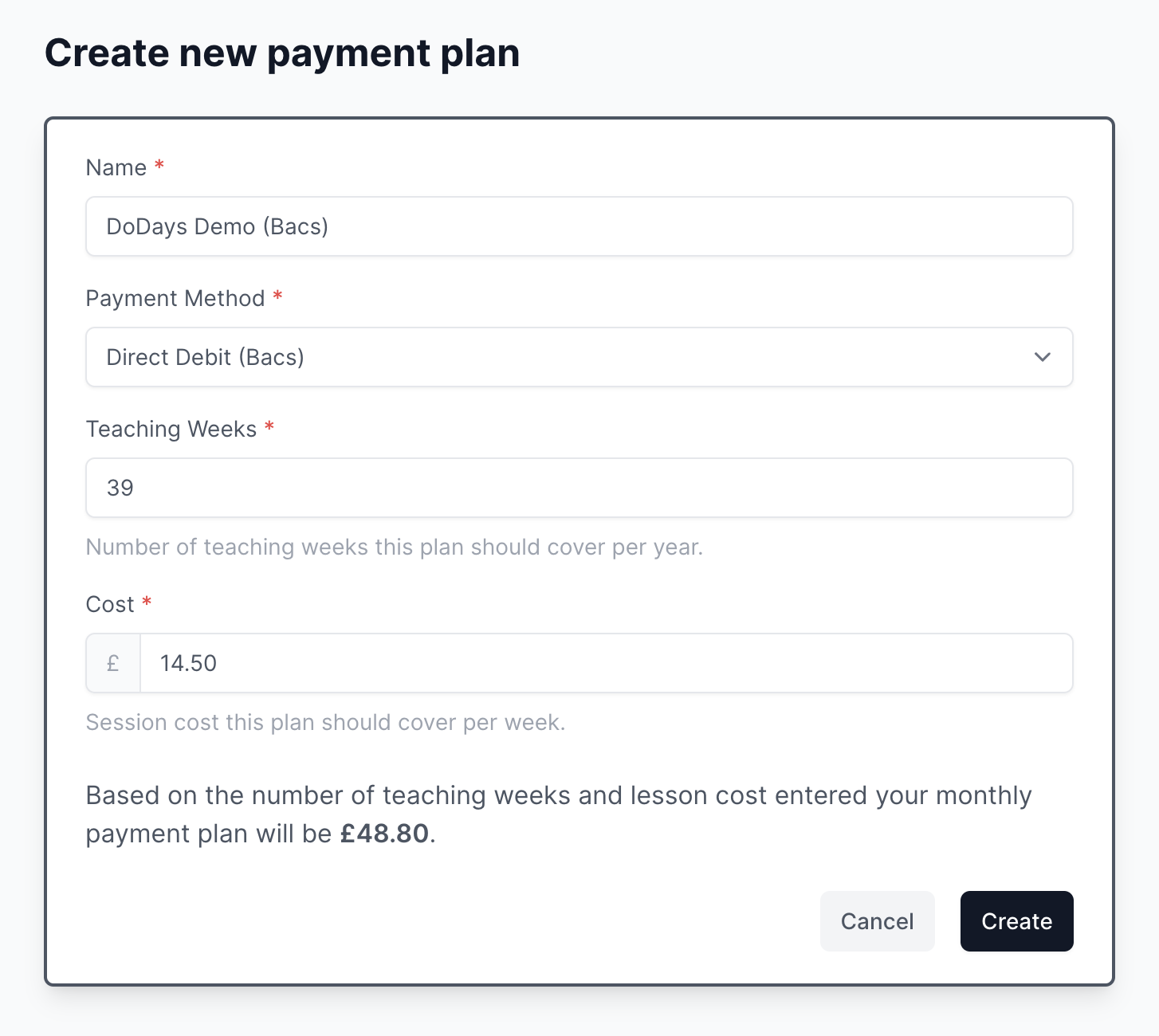
The plan should be configured with the same settings as the card plan you're switching from, the only required change is to select Direct Debit (Bacs) as the Payment Method.
Switch subscriptions
Now the new Direct Debit payment plan is created you can perform a normal subscription switch from the existing card plan to the new Direct Debit plan.
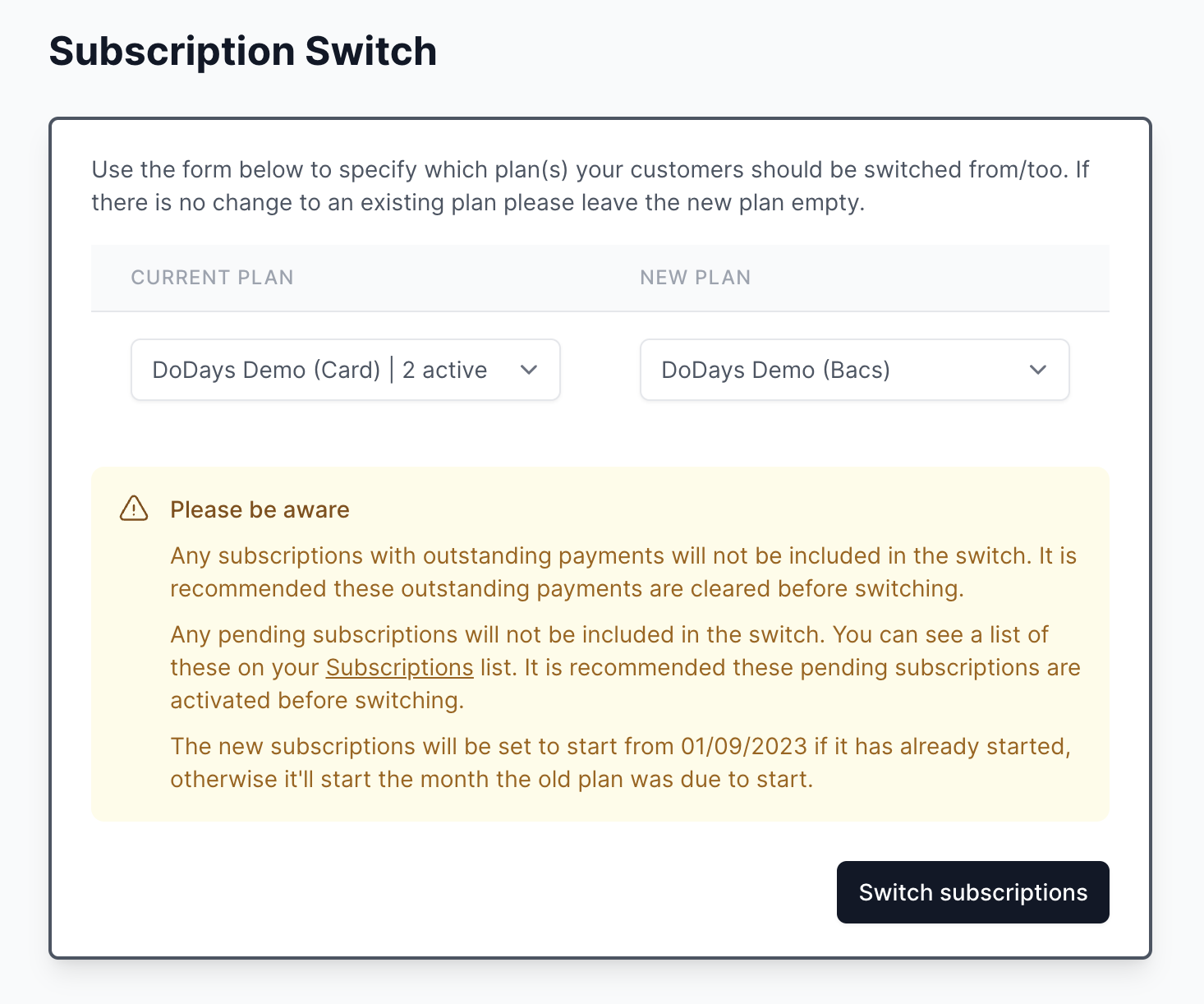
Depending on the number of subscriptions to switch, this could take some time, and for every 100 subscriptions you'll receive email confirmation.
EXISTING CARD DETAILS
Please note, no card details will be removed from DoDays or Stripe.
This means, when it comes to the next payment cycle, if a bank account has yet to be added, the previous card will still be charged.
This will incur a slightly greater Stripe fee versus what the new Direct Debit plan covers.
Changing booking prices
All booking costs on DoDays are calculated based on the price used when creating the booking.
This means, if a booking has been made using a card price and the customer is now paying via Direct Debit, the price associated to their booking will also need to change.
You can change the price associated to a booking by following the Changing a bookings price support article.
However, if you need to perform this action on mass for lots of bookings, please get in touch on [email protected] and we'll be happy to help.
Attaching a bank account
Now that your customers have been switched from a card plan to Direct Debit, you'll need to start capturing bank account details.
Due to having a new Direct Debit subscription on their account, customers will automatically have the option of attaching a bank account to their account. See the For Families -> Payments -> Attaching a bank account support article for more details.
As an organiser you also have the ability to attach a bank account to any customer. Navigate to a customer and under Payment information you'll now see an option to Attach bank account.
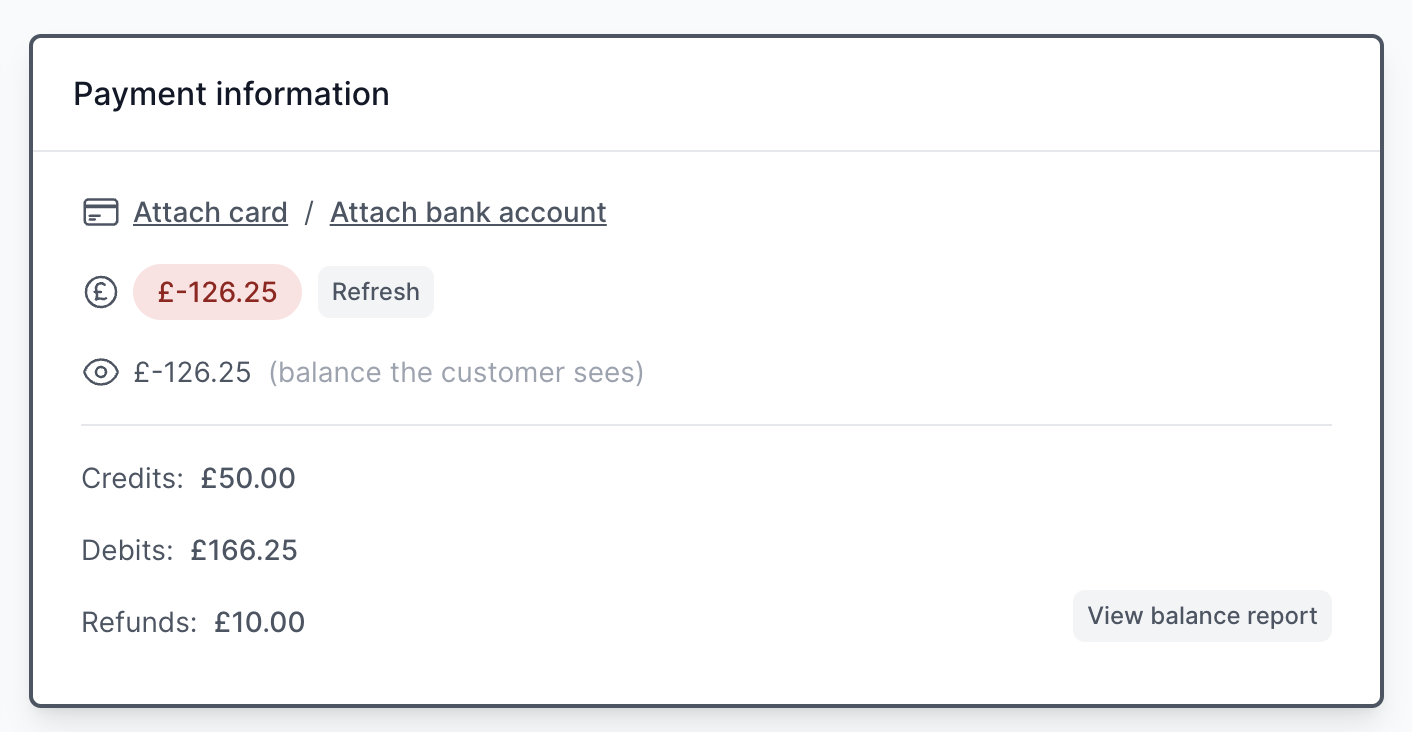
When clicked you'll navigate to a screen where you can enter the customer bank account details.
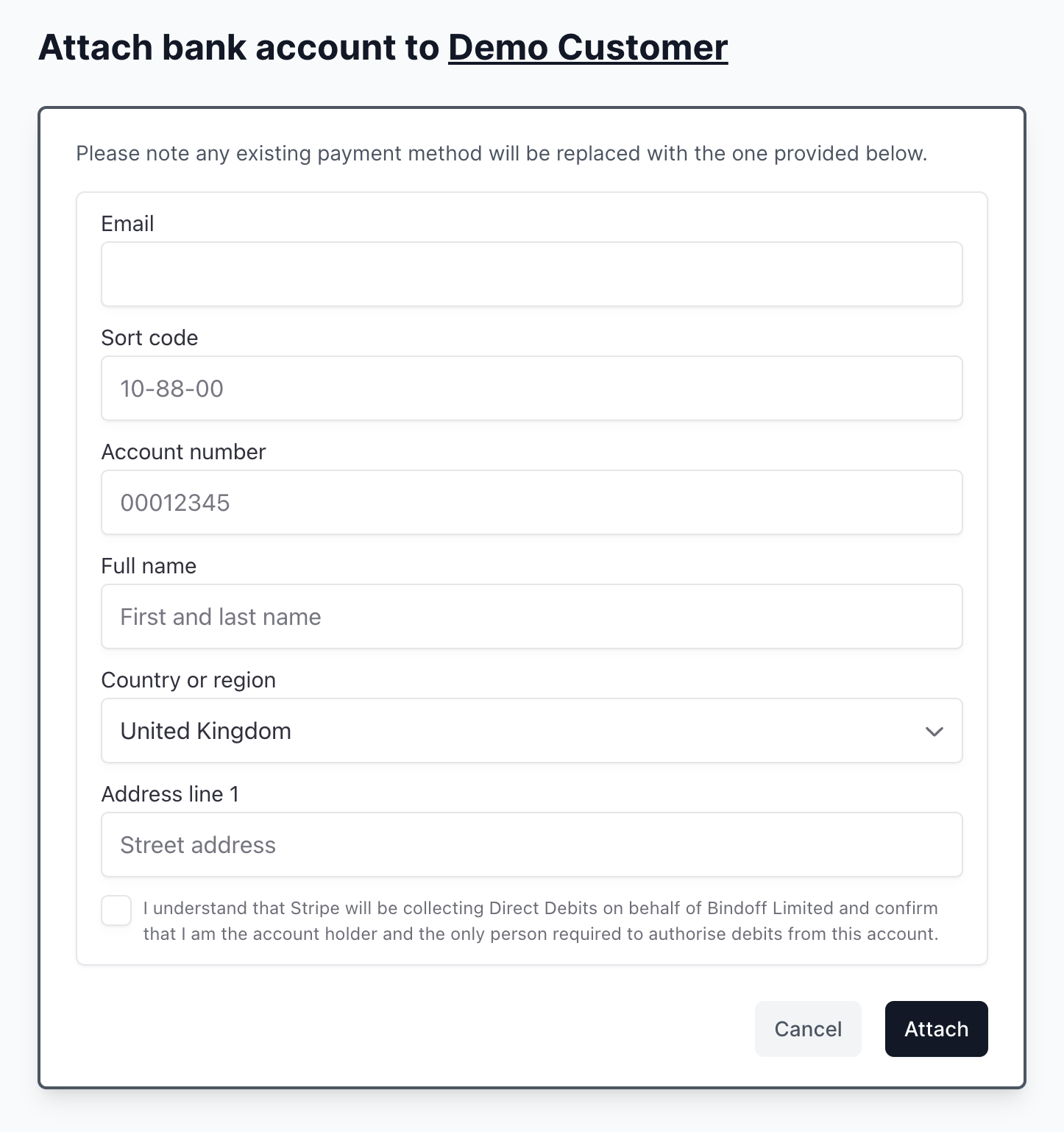
Once the bank account is attached this will become their default payment method and any previous card/bank account will be removed.