Appearance
Attaching a card
Selecting a provider
If you'd like to attach or change the payment method you use with a provider you can do so at any time within Account Settings, simply select a provider from the list.
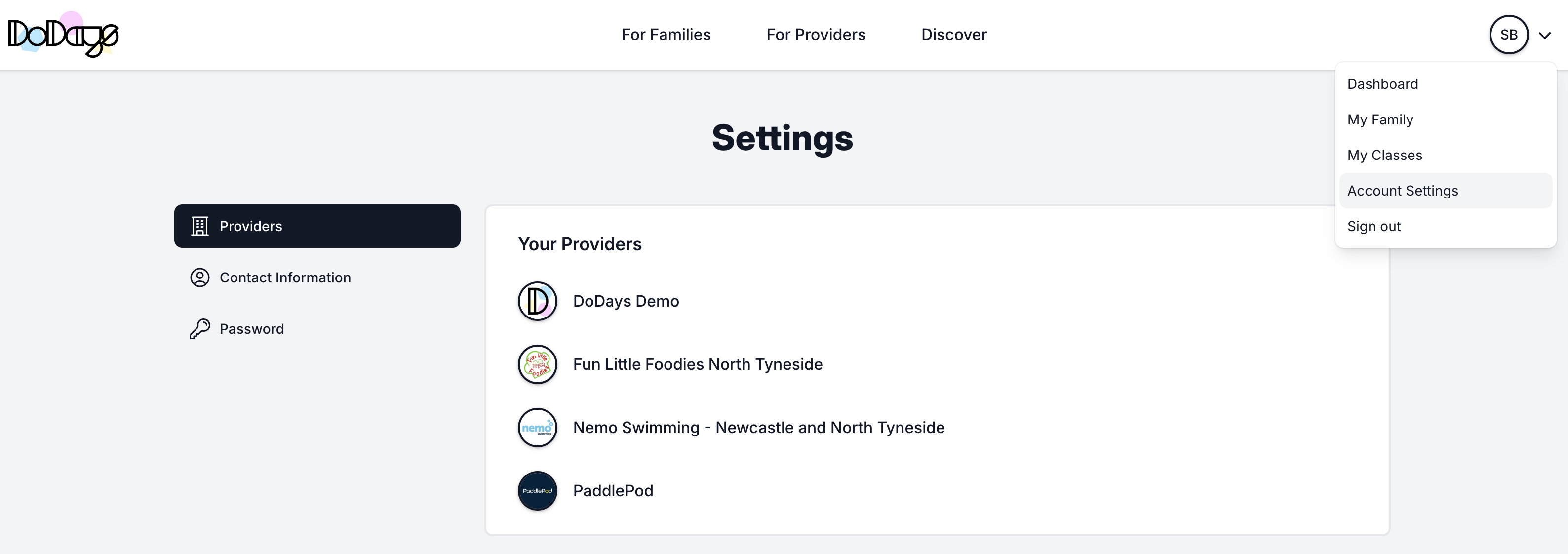
Adding your card details
At the top of the provider account screen you'll see the Attach card option underneath Payment method, this will enable you to provide your card details.
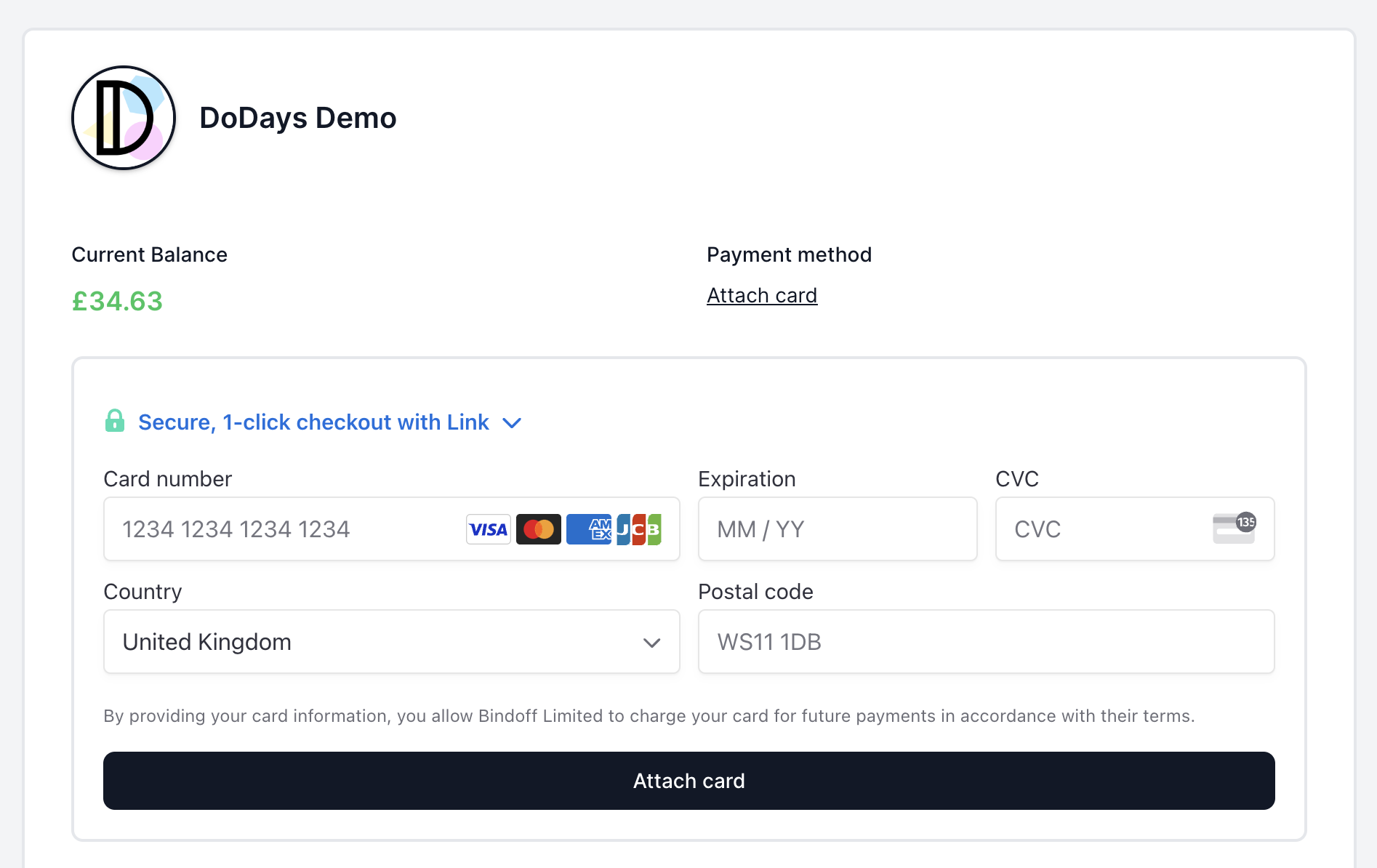
Once the card is attached this will become your default payment method with this provider and any previous payment method will be removed.