Appearance
Attaching a bank account
Selecting a provider
If you'd like to attach or change the payment method you use with a provider you can do so at any time within Account Settings, simply select a provider from the list.
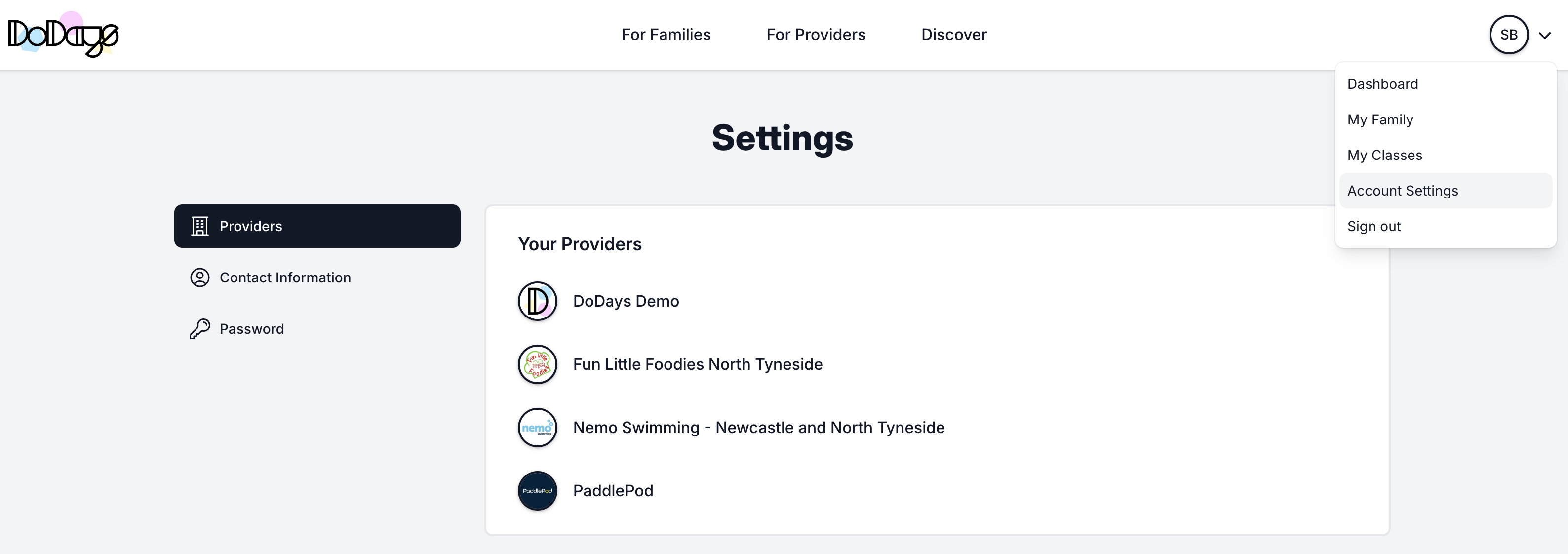
Adding your bank details
At the top of the provider account screen you'll see the Attach bank account option underneath Payment method, this will enable you to provide your bank account details.
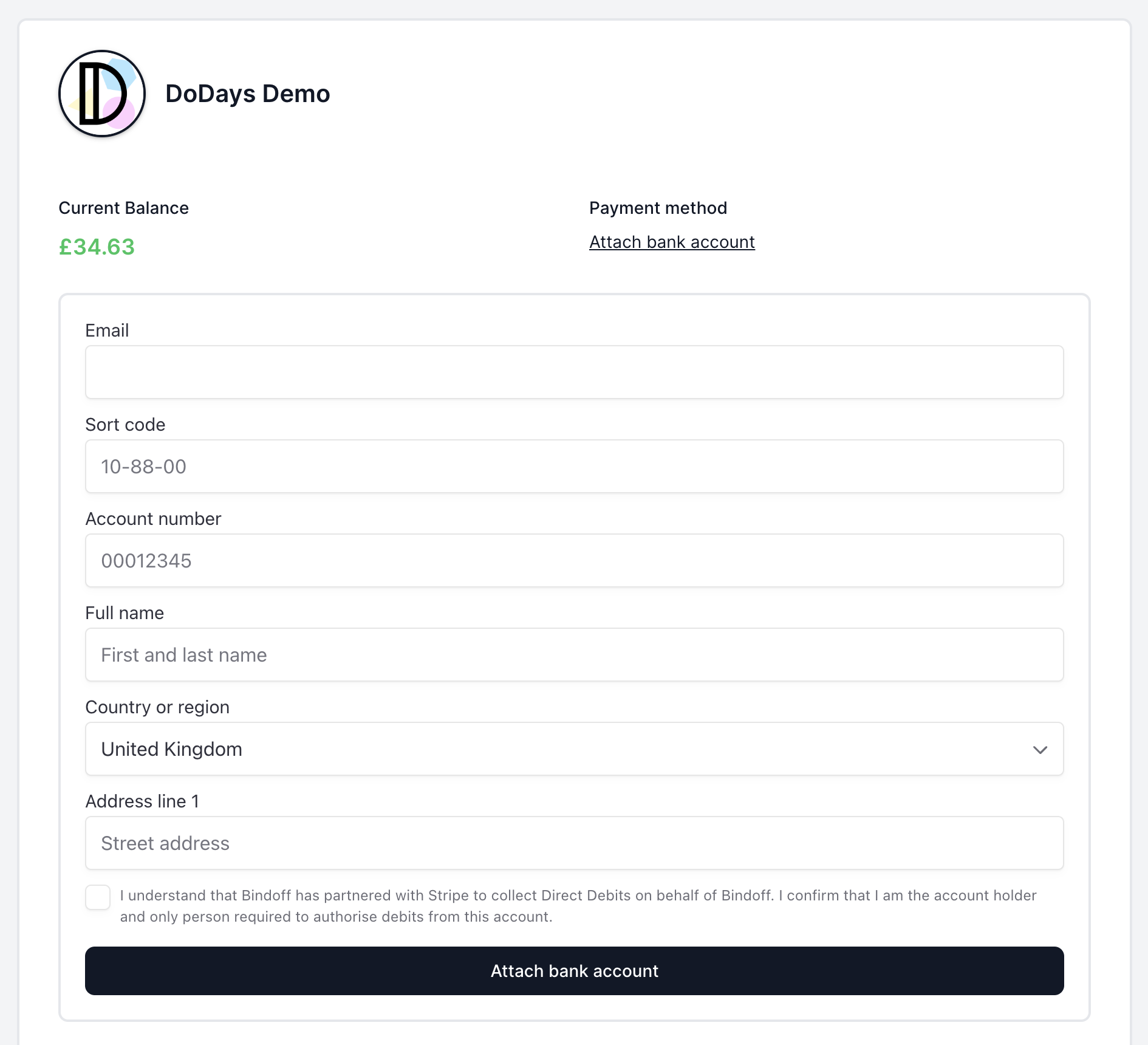
Once the bank account is attached this will become your default payment method with this provider and any previous payment method will be removed.
The Direct Debit Instruction mandate
By attaching a bank account you're setting up a Direct Debit Instruction mandate with a provider which gives them authorisation to debit your account.
It can take up to 6 days for the mandate to be confirmed and you'll receive an email notification from Stripe when this is complete.
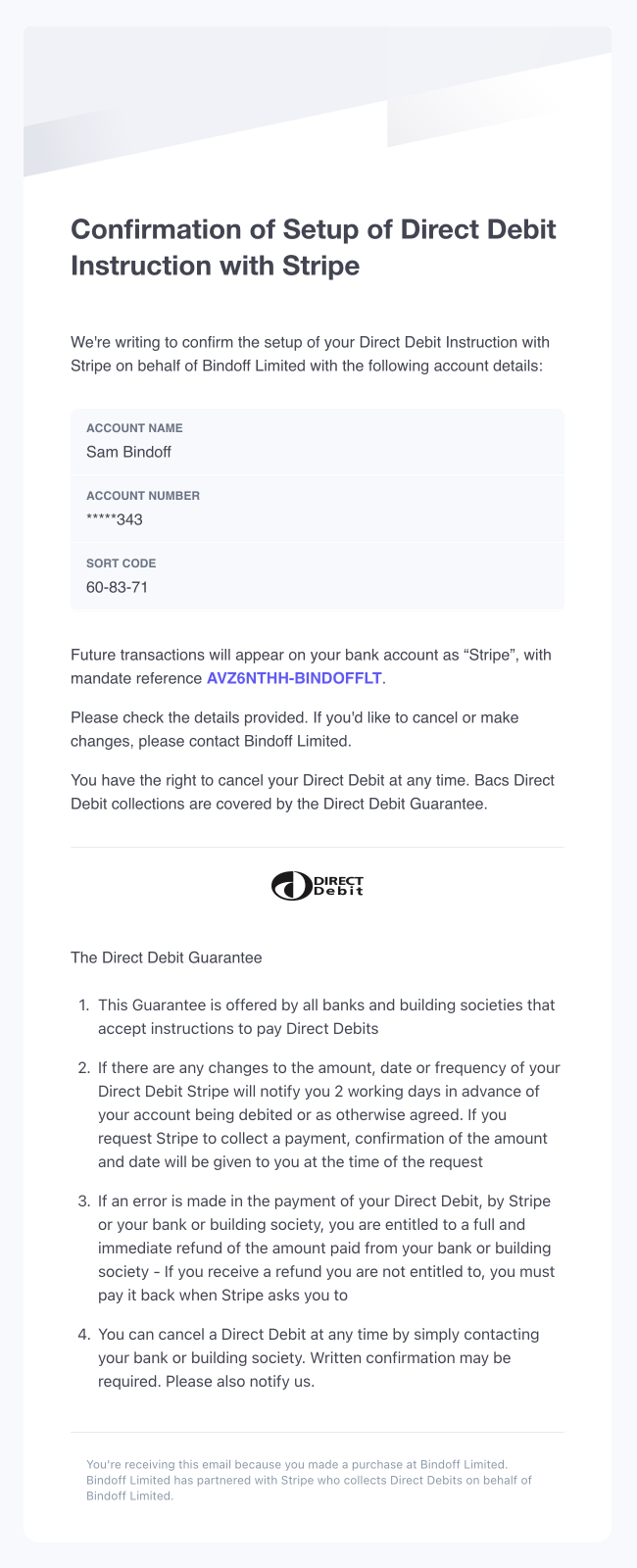
Payment notifications
Every time a debit is requested from your account you'll receive an email notification from Stripe confirming the debit has been initiated. This is sent 1-2 days before the money will be debited from your account.
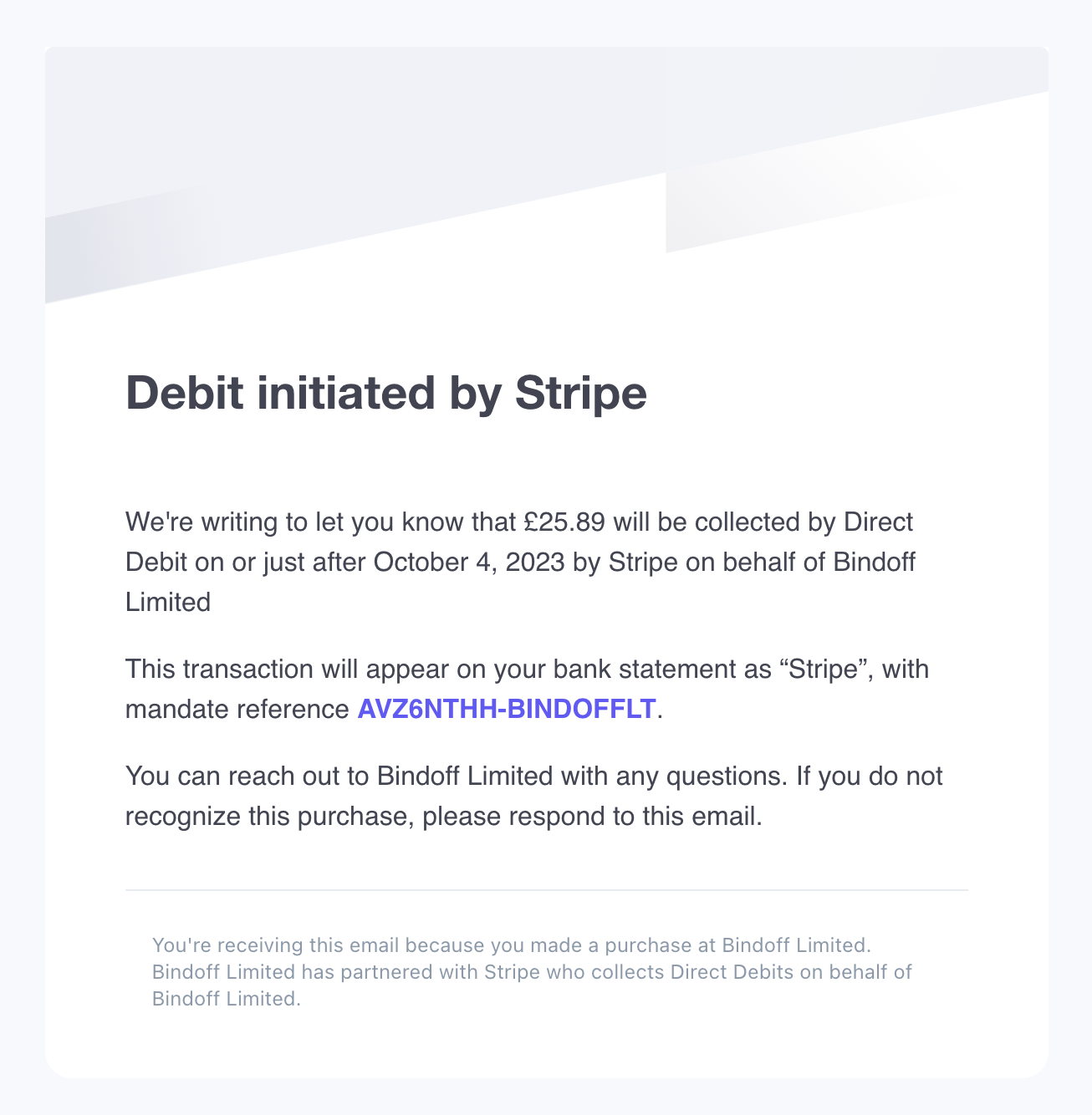
Finally, once the money has been debited from your account and DoDays receives notice of this from Stripe, you'll receive a confirmation email from DoDays that the payment was successful.
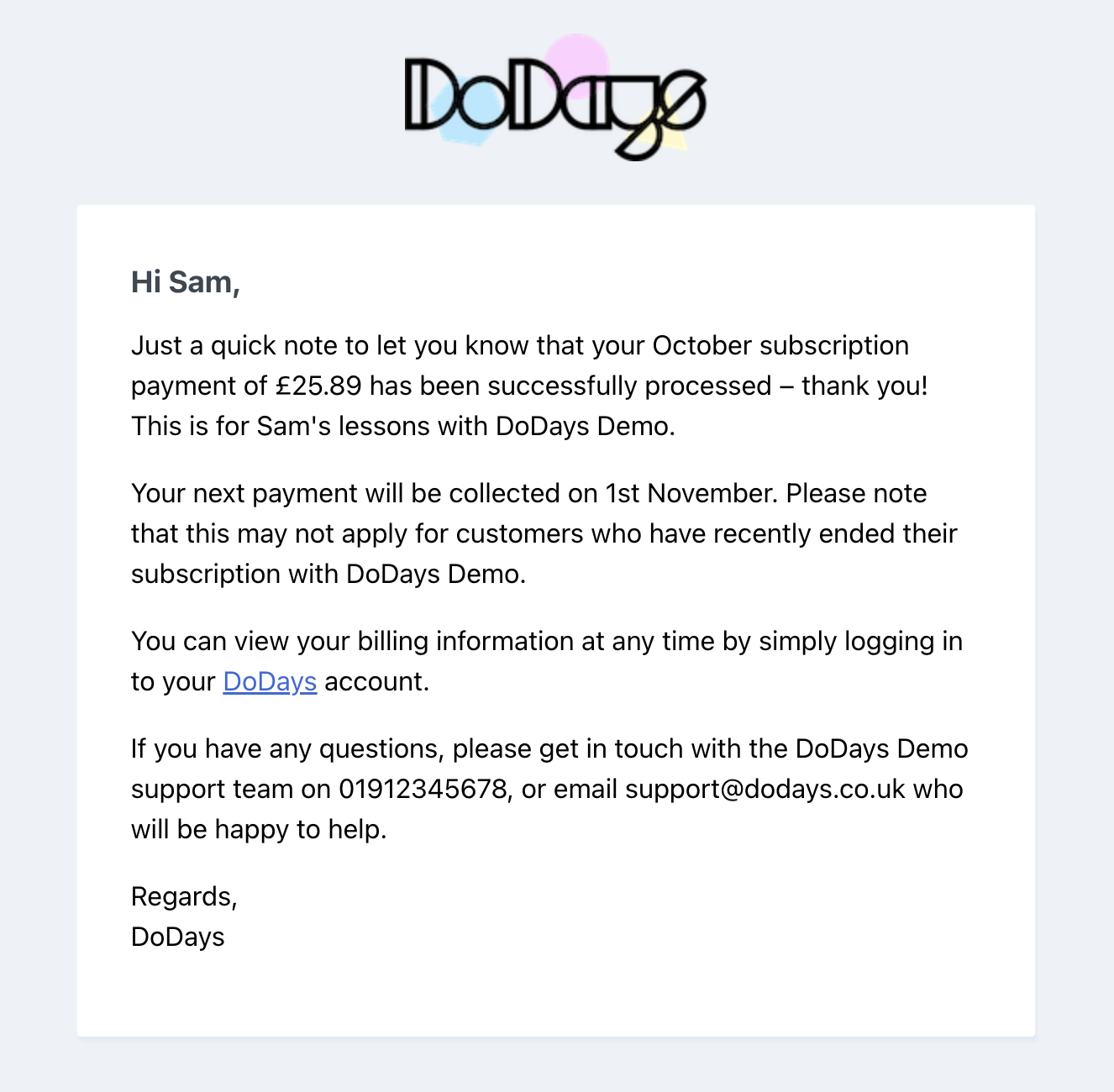
PLEASE NOTE
By default Stripe Bacs payments will appear on your account with the statement descriptor Stripe Payments Uk T/a Stripe. Providers have the option to customise this descriptor but may choose not to do so.